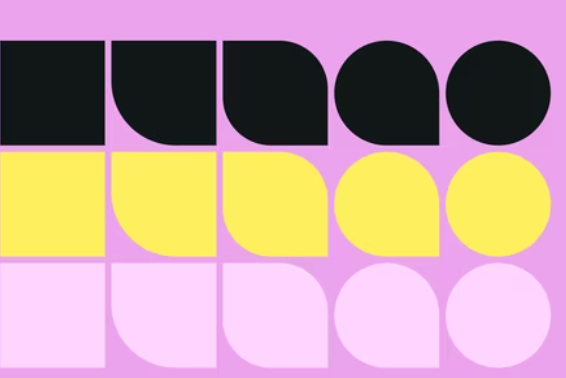
With YouTube being one of the most widely used video-sharing platforms online, it can be a bit difficult to stand out among thousands of creators. One viral video can get you your desired view count, but how can you actually entice a viewer to subscribe to your channel?
Luckily, a good design never fails. If you’ve already got your channel name and idea, let’s walk you through how you can design the perfect banner that can complete the overall look of your channel. Let’s get started!
1. Stick to a Theme
According to studies, about 65% of consumers feel more connected with brands that stay consistent in terms of design. So, if you’re looking to touch up the look of your channel with a new banner, it would be better to stick with your existing theme if you already have one.
If you have already made your channel logo, for instance, it would be a great idea to use the same colors and font styles in your banner. Not only will this make your overall channel appear more striking, but it also makes your life a lot easier when thinking of a banner design.
2. Use a Template
Since not everyone is well-versed in the art of graphic design, it can be useful for you to find some existing templates that you can customize yourself. These free templates are especially great for first-time designers who are not exactly sure where to start in terms of design.
To start, simply scroll through some free YouTube channel art templates available online, and try your hand at designing your own! What’s great about these templates is that you don’t need to worry about whether you’re using the correct dimensions—just choose one that suits your fancy, and you can edit as you please!
3. Incorporate Design Elements
While it is totally up to you whether you want a bold or minimalist design, it’s still useful to incorporate a few design elements to make your banner more striking. For instance, most YouTube channels incorporate logos of popular social media sites that can easily tell their audience which platforms they’re also active on.
Alternatively, you can also incorporate a few high-quality pictures of yourself or items related to your channel that can go well with your overall theme.
4. Choose a Great Tagline
Since you can’t really insert a lot of words in your YouTube banner, it’s always a great idea to think about the perfect phrase you want to include. Some YouTube banners include a simple Call-to-Action such as “Subscribe now!”, while some prefer highlighting their brand slogan or tagline.
Regardless, a helpful tip to remember is to not overdo it with the words. Often, the shorter your tagline is, the better it will resonate with your audience. Also, don’t forget to choose a simple and easy-to-read typeface for maximum effectiveness!
5. Export Correctly
Once you’ve incorporated all the necessary elements and are satisfied with your banner design, it’s now time to export. While exporting can be something as easy as the literal click of a button, I always recommend taking the time to ensure that you are exporting your file in the correct format and standard set by YouTube.
So, before exporting your design, try to see whether you’ve complied with the correct specifications:
- 2560 x 1440 pixels
- 16:9 aspect ratio
- JPG, PNG, or GIF file
- File size is 6 MB or below
6. Test it Out on Different Devices
When you’re done exporting your final banner design, you can already load it up to your channel. Easy enough, right?
However, one mistake some creators make is not checking to see how their banner looks on different devices. After all, YouTube is no longer just accessible on computers. Nowadays, tons of people can access YouTube directly from their mobile phones, tablets, and even TVs.
Because of this, it’s best to first check how your banner looks on different devices and whether it still appears correct.
7. Update Your Banner Regularly
While there’s not necessarily a rule on how often you should update your YouTube channel banner, it’s a great idea to make the most out of this design feature and change it up regularly depending on the status of your channel.
For instance, if you are going on a break or switching up your social media usernames, it’s always best to update your banner as a way to notify your audience. After all, it’s most likely the first thing they’re going to set their eyes on once they visit your channel.
The best part is that, while changing up your banner comes at no cost, it’s also a quick and easy process you can accomplish with the help of free design tools online.
Set to Design Your YouTube Banner?
Now that you know some basic tips for designing an effective YouTube banner, it’s now time for you to design your own. While banners are not necessarily required for YouTube channels, it’s still a great means to update your audience and make your channel appear more striking. So, if you’re looking to make your channel more impressive, design your perfect YouTube banner today!
